Version: 6.2.4, Already Compatible with WordPress 5.7.x & 5.8.x & 5.9.x and WooCommerce 5.x & 6.0 & 6.1 & 6.2 & 6.3 | Changelog
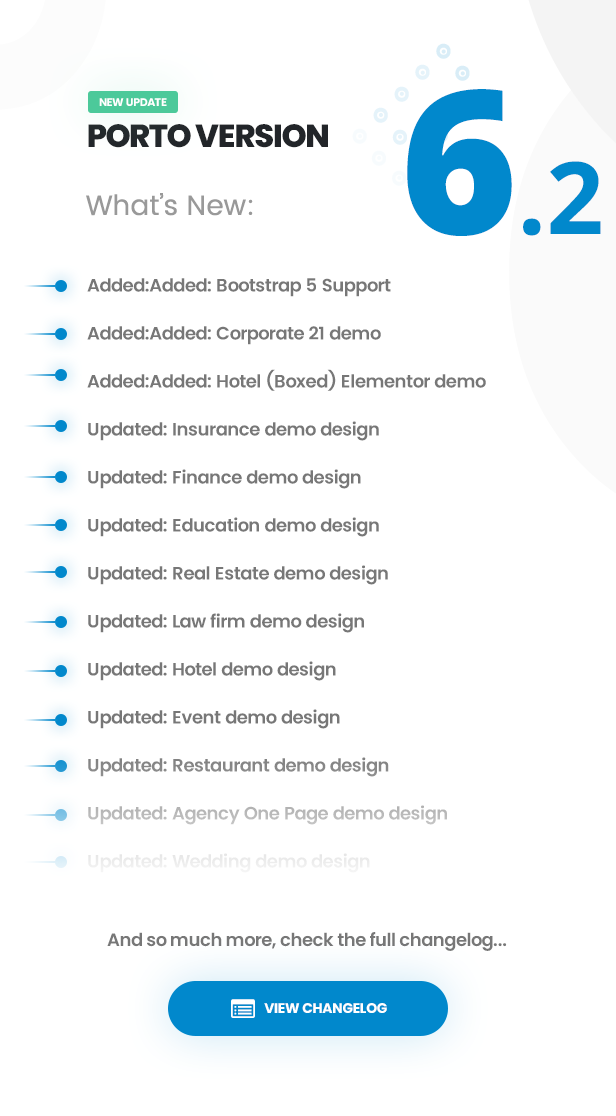



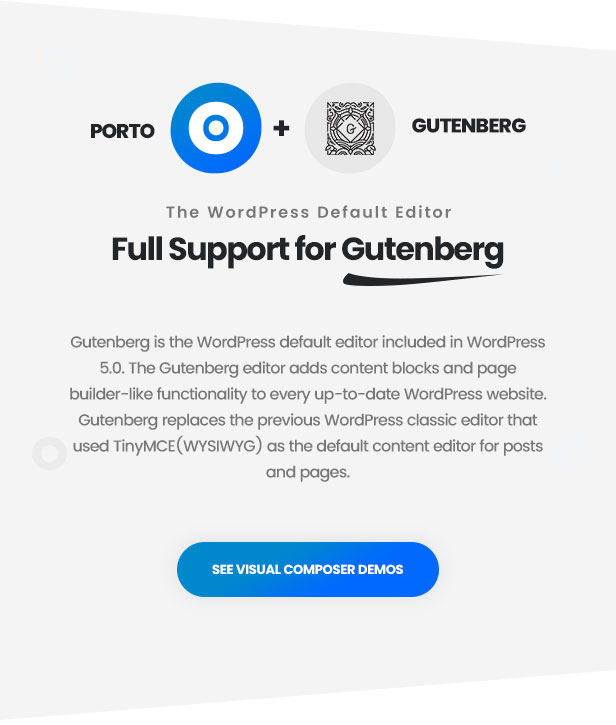
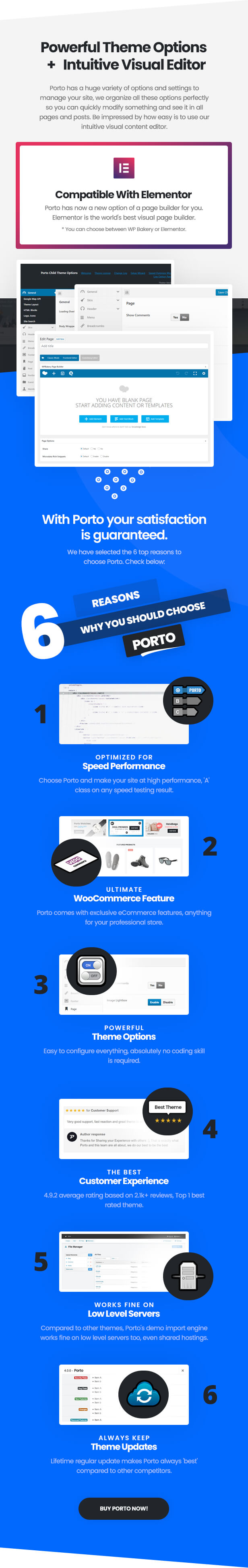




Porto WordPress is an ultimate business & woocommerce wordpress theme that is suitable for any business and woocommerce sites. Porto provides plenty elements and powerful features that can configure all you want. Compared to other multi-purpose themes’ general ecommerce features, Porto provides ultimate woocommerce features with exclusive skins & layouts and features. Porto guarantees super fast performance which is essential for your business & woocommerce shops. Please check below to see more features from Porto. Enjoy Porto Business & Woocommerce Theme!
Porto Multi Purpose & Woocommerce Theme Main Features
- Multipurpose design
- WordPress Multisite (WPMU) Tested and Approved
- Child Theme Ready
- Bunch of Useful Demos – Construction, Hotel, Restaurant, Law Firm, Digital Agency, Medical, Real-Estate, APP Landing, Resume etc
- Plenty of Widgets
- Multiple Page Styles
- Powerful Speed Optimization Tool
- Visual Composer is highly optimized
- One Page template
- Social Sharing Features
- 33+ custom elements for Visual Composer (banners, carousels, tabs, toggles, accordions, buttons, quotes, table, alert boxes, tables, lists, forms, icons, glyphicons, progress bar, pricing tables, dropcaps, team members, call to action boxes, columns, etc)
- SEO Optimized (Rich snippets for breadcrumbs and reviews are built-in)
- Responsive Design
- Unlimited Colors & Layouts
- WooCommerce Compatible
- Wishlist, Ajax Search, Filtering & Sorting
- WPML Support
- RTL Ready
- FAST Support & Updates
- Cross-browser compatibility (IE9+, Chrome, Firefox, Safari, Opera, Edge)
- Valid HTML5 code
- 30 + unique homepage layouts: More amazing concepts are coming soon!
- 6 extra layouts of the slider area: Text and Form, Static image, Single Video;
- Mega menu and 3-level drop-down menu;
- 20+ different headers
- 5 different breadcrumbs
- 4 different portfolio types (total 19 pages)
- 4different blog types (total 6 pages)
- Grid / List view
- Shop pages
- Ajax filtering in shop and product archive pages
- Revolution Slider ($19 value) plugin
- Visual Composer ($34 value)
- Woocommerce Catalog Mode
- Powerful Page options
- Elegant animations
- 3 different contact page layouts
- Install Demo content with One-Click
- Wide / Full / Boxed Layout
- Typography page
- Switch on/off sticky header option
- Additional pages: About, Services, Team, Process, Careers, FAQ, 404 page, Sitemap, Contact us, etc.
- Lightbox
- Share icons on project and product pages
- Contact and newsletter forms
- Twitter Feed Widget
- Google web fonts
- Custom Font Control
- Documentation ? step by step
- Compatible with WordPress SEO plugin
- Compatible with WordPress Social Login plugin
- Compatible with WP Cache plugins such as WP Super Cache, W3 Total Cache plugins
- Compatible with Mailpoet newsletter plugin
- Compatible with Revolution Slider plugin
- Compatible with BBPress, BuddyPress plugins
- Compatible with Better WordPress Minify plugin
- Compatible with Nav Menu Roles plugin
- Compatible with Woocommerce Product Filter plugin
- Compatible with Post Views Counter plugin
- Compatible with GeoDirectory plugin
- Compatible with WooCommerce Multilingual plugin
- Compatible with Major multi-vendor plugins like Dokan, WC Vendors and Yith WooCommerce Multi-Vendor plugins
- Compatible with YITH WooCommerce
Wishlist plugin - Compatible with YITH WooCommerce Ajax Search plugin
- Compatible with YITH
WooCommerce Badge Management plugin - Compatible with WPML plugin
- Compatible with Polylang plugin
- Compatible with qTranslate X plugin
- Compatible with WooCommerce Currency Switcher plugin
- And much much more?
Version 6.2.4 (Mar 12th.2022)
+ Added: Comaptibility with WordPress 5.9.2 + Added: Compatibility with WooCommerce 6.3.1 - Fixed: Breadcrumb style issue. - Fixed: Mobile menu dropdown angle doesn't work properly on iPhone. - Fixed: Item remove functionality doesn't work proerly in off-canvas wishlist type. - Fixed: Elementor Blog 1, 5 demos aren't imported properly. - Fixed: Sales popup functionality doesn't work on mobile. - Fixed: PHP warning in Porto pre-order functionality. - Fixed: WPBakery Image Carousel widget doens't work in frontend. - Fixed: Blog post widget showing type issue in WPBakery & Elementor page builders.
Version 6.2.3 (Jan 19th.2022)
+ Added: new Porto Visual Composer addon plugin to separate Visual Composer features from theme and functionality plugin + Added: keywords search in Porto Studio + Added: category filter by ajax for portfolio, members and faqs elements + Added: "infinite scroll" and "load more" pagination styles for portfolio, members and faqs elements + Added: 8 Main feature pages + Added: RTL Elementor demo + Added: Phography 2 Elementor demo + Added: Phography 3 Elementor demo + Added: Blog 4 Elementor demo + Added: Blog 5 Elementor demo + Added: Portfolio 4 Elementor demo + Added: Portfolio 5 Elementor demo + Added: Hotel boxed WPBakery demo - Updated: App Landing demo design - Updated: Digital Agency demo design - Updated: Porto Portfolios, Porto Members and Porto Faqs elements by adding cache feature for ajax tabs - Updated: Porto Image Gallery element by adding options for hover effects and click action - Updated: Elements demo design - Updated: landing page - Updated: language files - Fixed: compatibility issues with Elementor 3.5.0 - Fixed: default kit not created after Elementor demo import - Fixed: Porto shop builder not working with Elementor page builder - Fixed: post date was not displaying in Porto Portfolios element when using timeline layout and "infinite load" or "load more" pagination styles - Fixed: minor php 8 issues - Fixed: stock information not updating in sticky add to cart on single product page - Fixed: alt attribute not adding in icon image for Porto info box element - Fixed: account dropdown menu to be worked for only users logged in - Fixed: product compare button's position issue for some single product layouts - Fixed: a Gutenberg column width issue - Fixed: minor offcanvas cart style issue for some header types
Version 6.2.2 (Nov 05th.2021)
+ Added: "default", "ajax pagination" and "infinite scroll load" pagination styles for blog, portfolio, member and faq archive pages - Fixed: Elementor kit css and animation js not imported when adding Elementor blocks in non-Elementor pages - Fixed: compatibility issues with Yith WooCommerce Booking form plugin - Fixed: Elementor css and js not loading when making 404 links block using Elementor - Fixed: demo not imported well when xml parser isn't enabled - Fixed: carousel item's width issue which is inside another carousel
Version 6.2.1 (Oct 21th.2021)
+ Added: Compatibility with Yith Wishlist Pro plugin + Added: an option to order by multiple fields for products element - Updated: lazy load mobile menu only when enabling "Lazy Load Sub Menus" in speed optimize wizard - Fixed: css including order issue when using "Internal Embedding" CSS Print Method in Elementor - Fixed: minor compatibility issues with Theme Options and Elementor kit - Fixed: a php error in page layout when using child theme - Fixed: "Post Meta Position" theme option is not working for some single post layouts - Fixed: microdata issue in breadcrumbs - Fixed: default variation wasn't selected when using label/image swatch and uppercase attribute name in single product page - Fixed: pagination not working in single product page's comments section - Fixed: map maker icon not working in Elementor Google Map element
Version 6.2.0 (Oct 03th.2021)
+ Added: Bootstrap 5 Support + Added: Page layout feature to set header, footer, blocks, etc in a layout + Added: Corporate 21 demo (WPBakery, Elementor) + Added: Hotel (Boxed) Elementor demo + Added: Classic Light Elementor demo + Added: Classic Video Elementor demo + Added: Classic Video Light Elementor demo + Added: Corporate 1 Elementor demo + Added: Corporate 2 Elementor demo + Added: Corporate 3 Elementor demo + Added: Corporate 4 Elementor demo + Added: Corporate 5 Elementor demo + Added: Corporate 6 Elementor demo + Added: Corporate 7 Elementor demo + Added: Corporate 9 Elementor demo + Added: Corporate 10 Elementor demo + Added: Corporate 11 Elementor demo + Added: Corporate 12 Elementor demo + Added: Corporate 13 Elementor demo + Added: Corporate 14 Elementor demo + Added: Corporate Hosting Elementor demo + Added: Corporate 15 Elementor demo + Added: Corporate 16 Elementor demo + Added: Corporate 17 Elementor demo + Added: Corporate 18 Elementor demo + Added: Corporate 19 Elementor demo + Added: Corporate 20 Elementor demo + Added: Blog 1 Elementor demo + Added: Blog 2 Elementor demo + Added: Blog 3 Elementor demo + Added: Portfolio 1 Elementor demo + Added: Portfolio 2 Elementor demo + Added: Portfolio 3 Elementor demo + Added: schedule timeline Elementor widget + Added: sticky container feature to Elementor column element + Added: rel="noopener noreferrer" to target="_blank" links for security reasons + Added: a theme option to add rel="nofollow" to social links in member archive and single pages + Added: theme options to display new product label + Added: an option to disable WP emojis script in speed optimize wizard + Added: an option to disable jQuery migrate script in speed optimize wizard + Added: an option to control threshold for image width or height in speed optimize wizard + Added: an option to control image quality in speed optimize wizard + Added: Half container elment + Added: Image compare element + Added: Image gallery element + Added: Recently viewed products element + Added: Social Icons element + Added: Elementor page header widget + Added: Elementor 360 degree image viewer widget + Added: dropped jQuery migrate + Added: mouse parallax feature + Added: several banner effects to Interactive Banner element + Added: product video thumbnail + Added: social video(Youtube and Videmo) support to Interactive Banner element + Added: Admin tools to reset transients and caches, compile css and reset templates' conditions + Added: Offcanvas wishlist + Added: margin option between slide items in blog element - Updated: Insurance demo design - Updated: Finance demo design - Updated: Education demo design - Updated: Real Estate demo design - Updated: Law firm demo design - Updated: Hotel demo design - Updated: Event demo design - Updated: Restaurant demo design - Updated: Agency One Page demo design - Updated: Wedding demo design - Updated: Shop 28 (Single Product) demo design - Updated: Resume demo design - Updated: Church demo design - Updated: appear and lazyload js using IntersectionObserver - Updated: review sorting is removed in products elements if reviews are disabled in WooCommerce settings - Updated: dropped .visible plugin in theme.js - Updated: enhanced js rendering time 40ms - Updated: category filter and sort feature in products element using js cache - Updated: some elements pages - Updated: Grid system in gutenberg editor - Updated: advanced testimonial style - Updated: jquery waitforimages plugin to vanilla imagesloaded plugin - Fixed: compatibility issue with Elementor pro's templates builder - Fixed: w3 validation issues throughout theme - Fixed: css animation not working sometimes on resize from tablet to mobile - Fixed: some css issues on safari and firefox - Fixed: compatibility issue with menu slide type and menu lazyload feature - Fixed: svg not importing in Porto studio - Fixed: sub menu overflow issue in blog 3 demo - Fixed: sub menu not opening using arrow in accordion menu - Fixed: Porto studio not importing in WPBakery frontend editor - Fixed: IntersectionObserver not working on firefox and safari - Fixed: compatibility issues with WooCommerce plugins and skeleton loading in single product page
Version 6.1.8 (Aug 24th.2021)
- Fixed: compatibility with WooCommerce 5.6.0 - Fixed: active breadcrumbs item was clickable in order complete page
Version 6.1.7 (Aug 21th.2021)
+ Added: compatibility with Elementor 3.4.0 + Added: close overlay search using esc key - Fixed: "Popup" main menu type not working on mobile header builder in customizer panel - Fixed: "Carousel" single portfolio layout not working with the latest revolution slider - Fixed: Align option not working for Porto Icon element - Fixed: resubmission not working for Contact Form 7 forms - Fixed: Add to cart button not working well in wishlist page when using add to cart notification type 2 and 3 - Fixed: RTL column reverse option not working in WPBakery row element - Fixed: minor rtl issues in WPBakery editor - Fixed: overlay search close button not working on mobile - Fixed: sub menu item's skeleton color issue when sub menu's background color is dark
Version 6.1.6 (Jul 31th.2021)
- Fixed: a js error in theme.js
Version 6.1.5 (Jul 30th.2021)
- Updated: Theme license manager - Updated: Sales popup using web worker - Fixed: svg not working after Elementor demo import - Fixed: popover element not working - Fixed: overlay search close button not working on mobile - Fixed: "woocommerce_loop_add_to_cart_link" filter was outdated
Version 6.1.4 (Jul 21th.2021)
- Fixed: Scrollspy not working on Firefox (resume demo) - Fixed: Porto Studio not importing in WPbakery Frontend editor - Fixed: daily sale timer not working well on variable product - Fixed: Shop 22 wcfm version not importing because of WCFM - WooCommerce Frontend Manager plugin - Fixed: styled map not working in Porto Visual Composer Google map element
Version 6.1.3 (Jul 10th.2021)
- Updated: compatibility with WPBakery 6.7.0 - Updated: compatibility with Revolution Slider 6.5.4 - Updated: lessphp library to the latest version - Fixed: WPBakery Grid builder not working - Fixed: Compatibility issue with FS WooCommerce Wallet plugin - Fixed: Elementor accordion wasn't opening and closing smoothly - Fixed: product attribute description not opening well on single product page - Fixed: Porto carousel element's style issue in WPBakery frontend editor - Fixed: "New Porto Builder" popup's style issue on some plugin setting pages such as Mailpoet in admin - Fixed: minor style issues on single product button and minicart
Version 6.1.2 (Jun 25th.2021)
- Fixed: textarea metabox field not working in admin - Fixed: social share icons not working on Yith wishlist page - Fixed: add to cart button's style issue on Yith wishlist page - Fixed: compatibility issues with ElementsKit Lite plugin when using Porto Elementor ajaxselect2 control - Fixed: a php error in Porto Masonry Grid container element - Fixed: minor js issues on Elementor editor
Version 6.1.1 (Jun 05th.2021)
- Fixed: Shape divider not working in WPBakery section element - Fixed: some demos not importing - Fixed: minor style issue in WPBakery inner row which has container in it - Fixed: minor style issue in porto icon element
Version 6.1.0 (May 19th.2021)
+ Added: Business consulting 3 demo (WPBakery, Elementor and Visual Composer) + Added: Auto Services Elementor demo + Added: Startup Agency Elementor demo + Added: Law firm 2 Elementor demo + Added: Shop 3 Gutenberg demo + Added: Shop 14 Gutenberg demo + Added: Shop 34 Gutenberg demo + Added: Shop 35 Gutenberg demo + Added: Shop 38 Gutenberg demo + Added: Shop 40 Gutenberg demo + Added: Shop 22 WCFM Vendors version + Added: Porto Studio compatibility with Gutengerg editor + Added: templates builder elemnts for Gutenberg editor (Header builder, Footer builder, Product builder, Shop builder and Popup builder) + Added: popup builder to template builders + Added: Admin tools to clear transient, compile css and reset used block information throughout the site + Added: Demo uninstall functionality in setup wizard + Added: a functionality to preload fonts in speed optimize wizard + Added: compatibility with WCFM Vendors (Shop demo 22) + Added: compatibility with WPForms Lite plugin (Shop demo 1) + Added: sales notification functionality + Added: shape divider for section elements (Restaurant demo) + Added: svg floating element (Startup Agency Elementor demo) + Added: Elementor One Layer Banner widget using Column element + Added: Visual Composer social icons element + Added: Visual Composer circular bar element + Added: Visual Composer fancy text element + Added: Visual Composer page header elements + Added: Gutenberg products widget element + Added: Gutenberg hotspot element + Added: Gutenberg sidebar menu element + Added: Gutenberg recent portfolios element + Added: Gutenberg members element + Added: Gutenberg recent members + Added: lens effect on single product image for all product types including "Extended", "Full Width", "Grid", "Sticky" and "Sticky Left & Right" + Added: "back to templates list" link into templates builder's frontend editor for Elementor and Visual Composer + Added: animation fields for Porto Info Box elements + Added: width and height attribute to author image in testimonial element + Added: KenBurns, Snow and Sparkle effects for banner elements (Law firm 2, Shop 3, Shop 4, Shop 34 and Shop 38) + Added: a functionality to set dropdown menu for account item in header + Added: icon hover effects to info box and button elements + Added: hover effects to banner elements + Added: several theme options to change form style and sidebar style + Added: ajax selectbox2 for some Elementor element controls + Added: wire frames in header builder + Added: product video thumbnail + Added: product compare functionality using YITH WooCommerce Compare plugin + Added: an option to enable or disable sticky sidebar in single product builder + Added: an option to display only pre-order products in products element + Added: an option to make a row or section to sticky header in header builder + Added: an option to change search popup's position in header builder + Added: an option to change editor's preview width in WPBakery frontend editor and Elementor editor + Added: a function to close Off canvas popups using ESC key + Added: style options for Visual Composer shop builder's products element + Added: tyewriter effects for heading and ultimate heading elements (Construction and Restaurant) + Added: detailed description for all elements - Updated: Elementor pro compatibility - Updated: php 8 compatibility - Updated: Construction demo (WPBakery and Elementor) - Updated: Restaurant demo (WPBakery and Elementor) - Updated: Resume demo (WPBakery and Elementor) - Updated: Porto WPBakery elements' control types using Toggle, Typography, Buttongroup, Dimension, Responsive and Multiselect controls - Updated: elements page of products, banner, shape divider, header and footer builders - Updated: all Gutenberg elements (options, controls and editor view) - Updated: documentation - Updated: WordPress deprecated functions used in the theme - Updated: uploaded porto functionality plugin to the api server from the theme - Updated: uploaded demo images to the api server from the theme - Updated: Scrollspy using IntersectionObserver - Updated: style of changelog page - Updated: demo importer to be worked well when importing several times - Updated: all Elementor demo's additional css for users to customize layout easily - Fixed: Elementor blocks not displaying well in gutenberg/tinymce/archive pages - Fixed: Elementor column carousel style issue when updating options in editor - Fixed: dynamic style loading issue on selective refresh in customize panel of WP 5.6 - Fixed: Footer Ribbon text and tooltip option not working in footer builder - Fixed: rtl issues on offcanvas minicart - Fixed: porto image frame element's width and height attribute issue - Fixed: intro slider's svg shape divider not showing after import cleaning services elementor demo - Fixed: elementor accordion element not working well in editor - Fixed: quickview for product variation in wishlist page - Fixed: add to cart not working on quickview for variable product in wishlist page - Fixed: Google structured data not working well in single product page when using single product builder - Fixed: off canvas mini cart not working on mobile when using desktop header and mobile header separately - Fixed: some style issues of App Landing Elementor demo after import - Fixed: term meta not imported after import demo contents - Fixed: wrong wishlist icon position on single product page for some product layouts - Fixed: wrong item count issue in carousel element if no responsive options exists - Fixed: page header element in a block not working in archive pages - Fixed: lazyload issue of product hover image - Fixed: compatibility issues in single product page with skeleton screens and marketplace plugins such as Dokan Lite and WCFM Vendors - Fixed: some custom taxonomy meta not adding when importing demos - Fixed: loading overlay issue on Firefox and Edge
Version 6.0.7 (Apr 19th.2021)
- Updated: compatibility with WooCommerce 5.2.0 - Updated: testminial element by adding width and height attributes to author image tags - Dev: "porto_single_product_after_thumbnails" filter is added to add html after displaying thumbnails in single product page - Fixed: Elementor tabs element not working well on editor - Fixed: wrong alt attribute issue in porto image frame element - Fixed: minor rtl style issues - Fixed: js error on porto builder tooltip
Version 6.0.6 (Mar 04th.2021)
- Updated: WPBakery Page builder plugin to 6.6.0 ( Fixed compatibility issues ) - Updated: Revolution Slider plugin to 6.4.2 - Fixed: Visual Composer 35 compatibility issues - Fixed: "Show All" not working in Porto products element when using "Sort by" or "Categories filter" option
Version 6.0.5 (Feb 06th.2021)
+ Added: lens effect on product images for all single product layouts such as Extended, Full Width, Grid, Sticky Info, Transparent Images, etc + Added: edit link of builder templates in frontend for admin users - Fixed: Visual Composer 33.0 compatibility issues - Fixed: selective refersh not working well sometimes in customize panel - Fixed: minor js issue in variable product page - Fixed: banner slider height issue in shop 18 demo on mobile - Fixed: Visual Composer Google Map element not working - Fixed: css3 animation effect not working after importing demo for Visual Composer demos - Fixed: iframe tag not working in the custom tab content of single product page
Version 6.0.4 (Jan 29th.2021)
- Fixed: issue with templates builder type not displaying for old blocks and custom product layouts - Fixed: issue with category field not displaying for custom post types in Gutenberg editor - Fixed: wrong product columns in shop pages of shop 35 demo when deleting some products - Fixed: minor php warning in inc/functions/general.php - Fixed: post format not displaying in "modern" blog page type - Fixed: a rtl issue at the breadcrumbs section in checkout and cart pages - Fixed: register action not working in the login popup when using old form login template - Fixed: iframe not working in custom tab content of single product page - Fixed: Elementor shop 25 demo not importing
Version 6.0.3 (Jan 18th.2021)
- Fixed: php 8 issues - Fixed: WooCommerce Currency Switcher plugin compatibility issue when using "Default" value for Porto -> Theme Options -> Header -> View, Currency Switcher -> Currency Switcher Position. - Fixed: minor php warnings in functions.php
Version 6.0.2 (Jan 13th.2021)
- Updated: support lens effect on product images for "Extended" and "Full Width" single product type - Fixed: two php 8 errors - Fixed: cart link not working in add to cart notification style 1 - Fixed: a translation issue in cart page version 2
Version 6.0.1 (Jan 07th.2021)
+ Added: Porto settings options to Visual Composer Settings panel in frontend editor + Added: automatically convert old blocks to Porto -> Templates Builder -> Blocks - Updated: language files
Version 6.0 (Jan 06th.2021)
+ Added: New Feature - Visual Composer Support + Added: Porto Templates Builder( Header, Footer, Block, Shop and Product ) using page builders including WPBakery Page builder, Elementor and Visual Composer + Added: Porto Templates Builder display condition + Added: Shop 37 demo (WPBakery, Elementor and Visual Composer) + Added: Medical Shop demo (WPBakery, Elementor and Visual Composer) + Added: Wine Shop demo (WPBakery, Elementor and Visual Composer) + Added: Grocery 2 Shop demo (WPBakery, Elementor and Visual Composer) + Added: Grocery 3 Shop demo (WPBakery and Elementor) + Added: Shop 42 demo (WPBakery, Elementor and Visual Composer) + Added: Auto Services Business demo (WPBakery) + Added: Cleaning Services Business demo (WPBakery and Elementor) + Added: Industry Factory Business demo (WPBakery, Elementor and Visual Composer) + Added: Startup Agency Business demo (WPBakery) + Added: Architecture 2 Business demo (WPBakery and Elementor) + Added: Law Firm 2 Business demo (WPBakery) + Added: Classic Original Visual Composer demo + Added: Shop 1 Visual Composer demo + Added: Shop 2 Visual Composer demo + Added: Shop 3 Visual Composer demo + Added: Shop 4 Visual Composer demo + Added: Shop 5 Visual Composer demo + Added: Shop 6 Visual Composer demo + Added: Shop 7 Visual Composer demo + Added: Shop 8 Visual Composer demo + Added: Shop 9 Visual Composer demo + Added: Shop 10 Visual Composer demo + Added: Shop 11 Visual Composer demo + Added: Shop 14 Visual Composer demo + Added: Shop 22 Visual Composer demo + Added: Shop 25 Visual Composer demo + Added: Shop 26 Visual Composer demo + Added: Shop 34 Visual Composer demo + Added: Shop 35 (Grocery 1) Visual Composer demo + Added: Shop 36 Visual Composer demo + Added: Construction Visual Composer demo + Added: Hotspot element to display spots and product, block or html on hover them + Added: new add to cart popup style + Added: Porto Builder templates to Porto Studio + Added: Off Canvas minicart popup style + Added: Off Canvas products filter style + Added: a "Breadcrumbs Position" theme option under Porto -> Theme Options -> Breadcrumbs to place breadcrumbs below header or at the top of main content + Added: a function to compile dynamic css after related plugins have been activated or deactivated + Added: a "modern" post type option for WPBakery blog posts element + Added: an option for WPBakery Inner Row element to add container in it + Added: an option to filter only on-sale products to Porto products elements - Updated: documentation - Updated: Optimized Visual Composer editor - Updated: Customizer panel design - Updated: Search functionality in Theme Options panel - Updated: products element by adding attribute selector - Updated: Porto Studio blocks by adding new blocks for Porto Builder templates and new demos - Updated: increased score in Google Page Speed - Updated: theme options by adding more description - Updated: Speed Optimize wizard by adding more options in "Other Minify" section - Updated: Minicart arrow shape using after pseudo attribute of icon - Fixed: product image wasn't displayed sometimes in single product page when skeleton was enabled - Fixed: 'woocommerce_account_menu_items' filter wasn't working - Fixed: plugin install didn't work well sometimes in setup wizard - Fixed: sticky sidebar flash issue when using skeleton screens - Fixed: scrolling to top issue on fancybox quickview whenever updating variation in shop page - Fixed: style map field not working in Porto Elementor Google map widget


